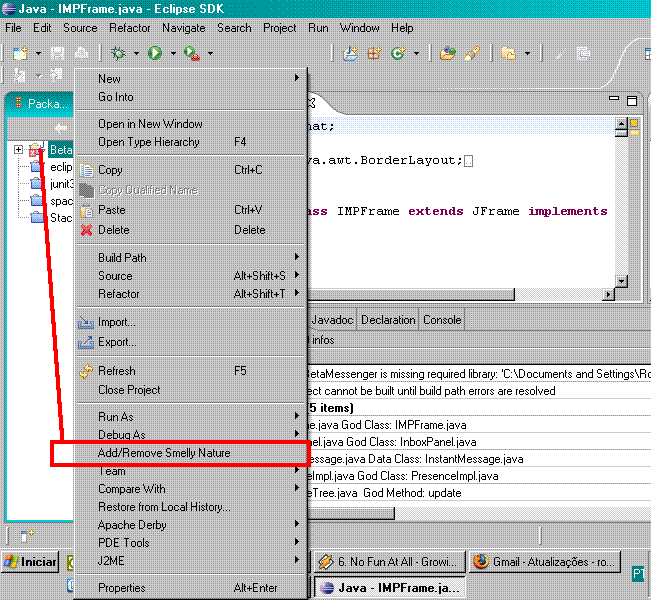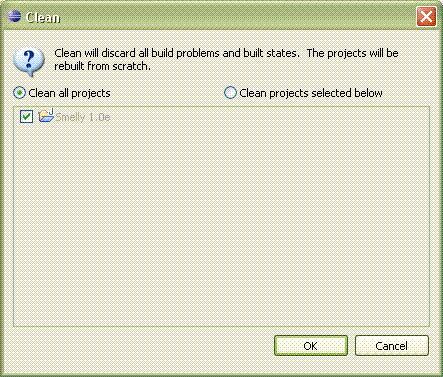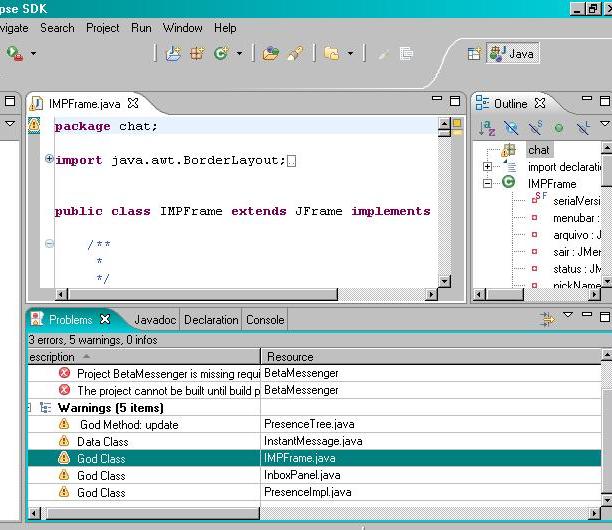- Download the latest version of the plugin and unzip it into your plugins directory.
- (Re)start Eclipse.
- The Plugin is enabled and disabled per Java project. In any Java Perspective, right-click on the project and select » Add/Remove Smelly Nature.
- On Tool Bar, select » Project » Clean , choose the project and confirm.
- If any bad smells was find, warnings will be added to the Problems View and the code will also be marked up.